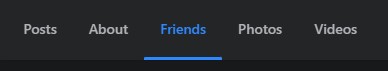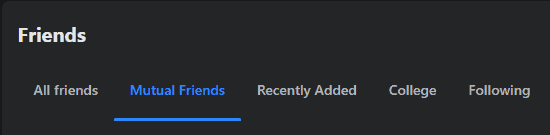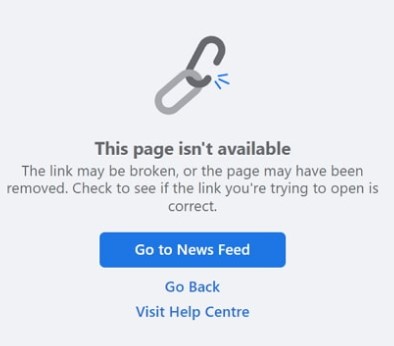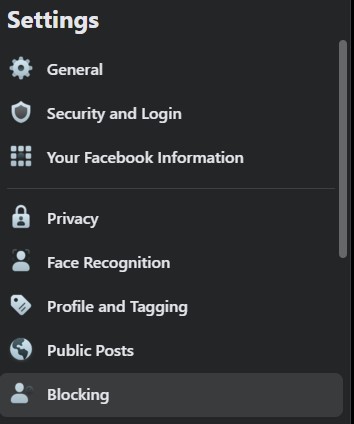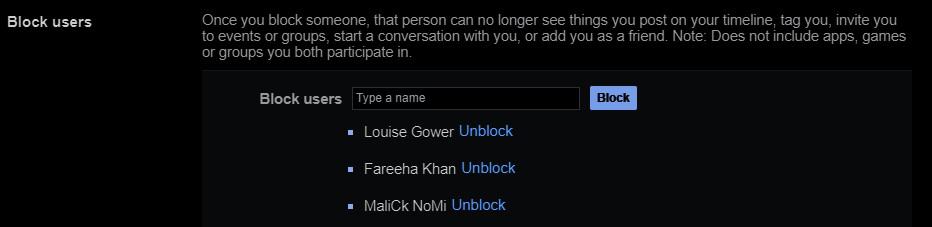This article will tell you how to know if someone deleted their account on Facebook. In this digital era of social media, we live our social lives within the premises of social media sites such as Twitter, Facebook, and Instagram. We use these sites so much that a mere absence of a loved one on these sites leaves us concerned about their whereabouts. Over the years, we’ve made friends with almost everyone we know (and beyond) on Facebook. Their presence on Facebook can be checked by seeing their status updates and posts. You may be chatting with someone on Messenger, and suddenly you can’t reply to them. Now you’re wondering, “where have they gone? Where did their account go? Are they okay?” That particular user might have deleted their account for so many reasons. They may have found that their account was doing them no good or deleted their account because they barely use it.
Is There a Way To Tell if Someone Deleted Their Account on Facebook?
When it comes to finding out if someone deleted their account, Facebook doesn’t have a dedicated feature that tells you so. Finding this out is somewhat confusing and frustrating if you’re connected to that person only via Facebook. Fortunately, there are some ways and things you can do to find out if they deleted their Facebook account or not. Below is the list of methods you can try to tell if someone deleted or deactivated their Facebook account.
Method # 1: Check your Chat in Messenger
You can check if their Facebook account is still up by checking your conversation with them on Messenger. Now that you know the person is not available at the moment, there are two scenarios as to why you’re not being able to contact them. These scenarios are described below:
Method # 2: Check the Friends list of a Mutual Friend
Now that’s a mouthful; we know! Another way of telling if a user has deactivated their Facebook account is by opening the friendslist of a mutual friend. (A mutual friend is a person who has both of you on their friend list). If you’re not able to see the person on the friend list, then you’ve been blocked by them. Otherwise, they deactivated or deleted their Facebook account.
Method # 3: Search Them on Facebook
This is one of the most straightforward solutions to your problem. You can go to the Facebook search bar and type their name. Upon searching their name in the Facebook search bar, two of the following things will happen:
Method # 4: Ask a Friend to Search Their Profile
You can use this method If you still can’t tell if they deleted their Facebook account or if you want to find out if they blocked you or deactivated their Facebook account.
Could You Have Blocked Them?
It may be that you’ve unknowingly blocked that person. When you do so, not only are you unable to find their profile on Facebook, but also you can’t communicate with them via Messenger. To check if they’re on your blocked list, follow these steps: If you see the person in your Blocked Users list, you may need to unblock them. Upon doing so, you’ll finally be able to see their profile and connect them via Messenger.
Summary
In this article, we have covered how to tell if someone deleted their Facebook account. We’ve made a step-by-step guide for you using different methods and techniques. Since Facebook doesn’t have a dedicated feature to find out if someone deleted their account, we had to dig the solutions up manually. Each solution is explained in detail, so you don’t have to go anywhere else.