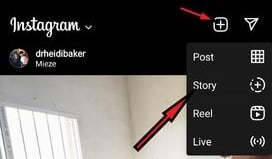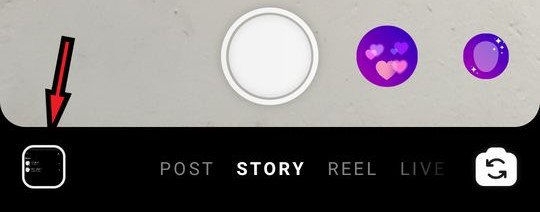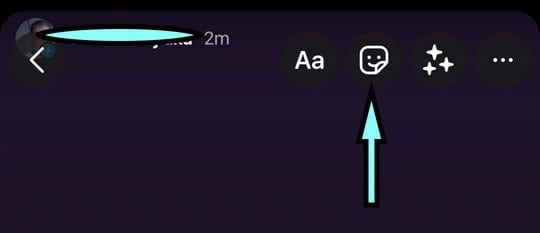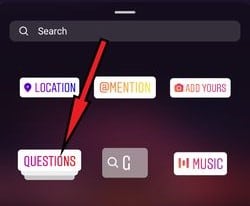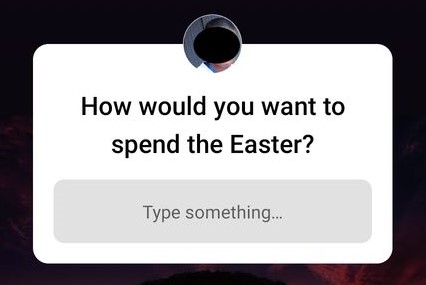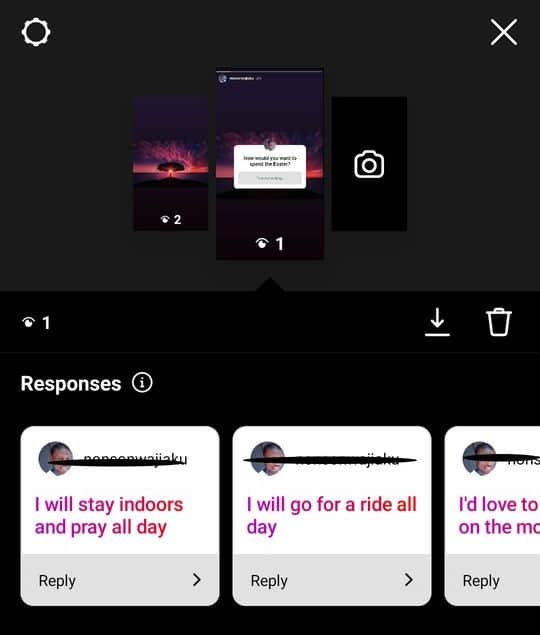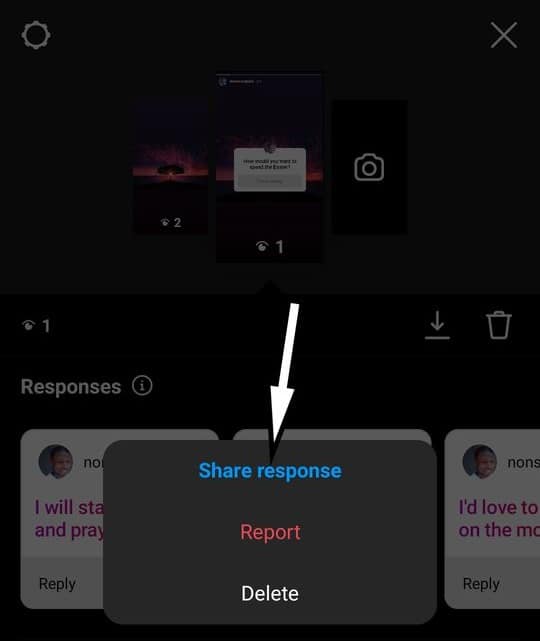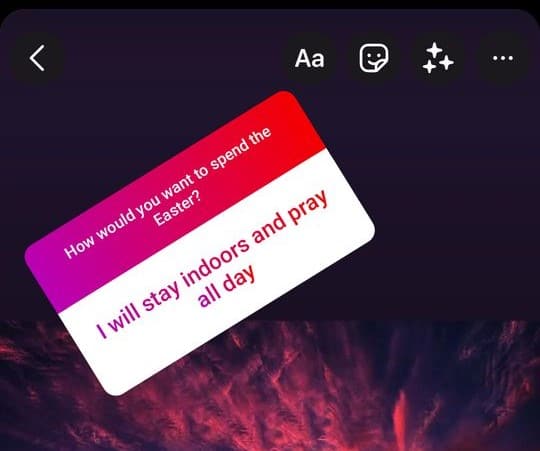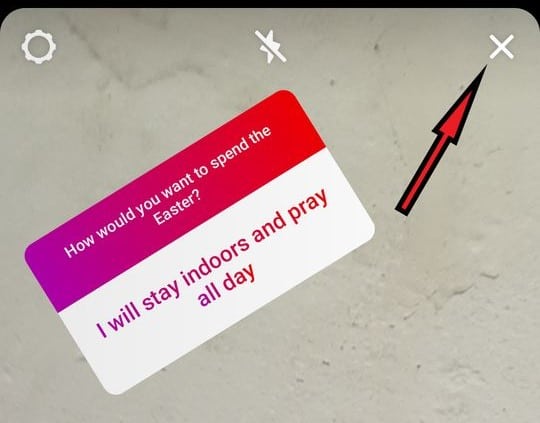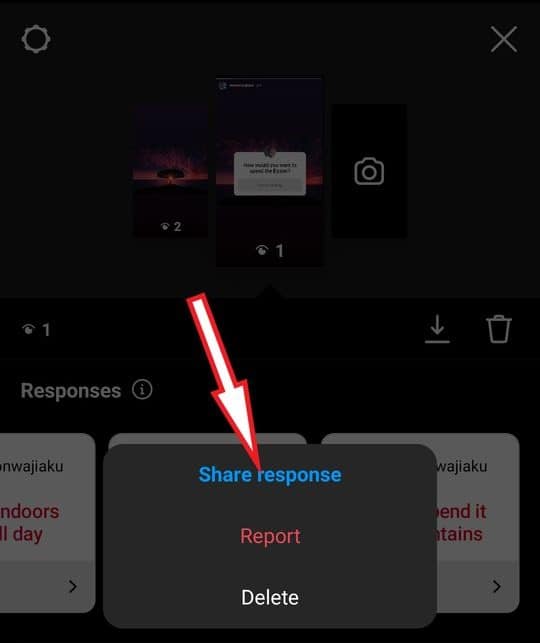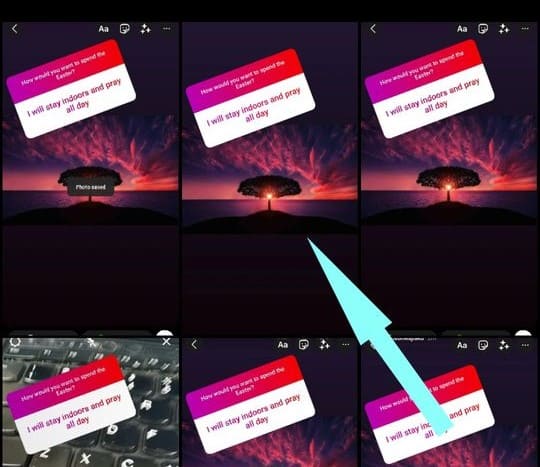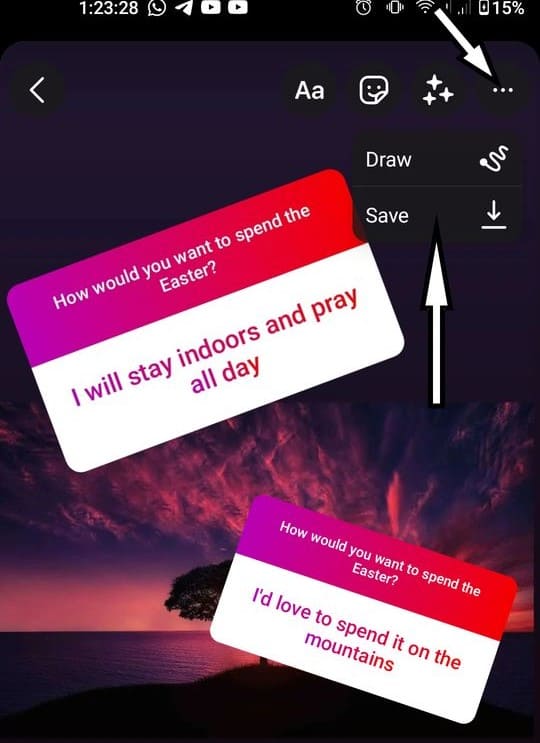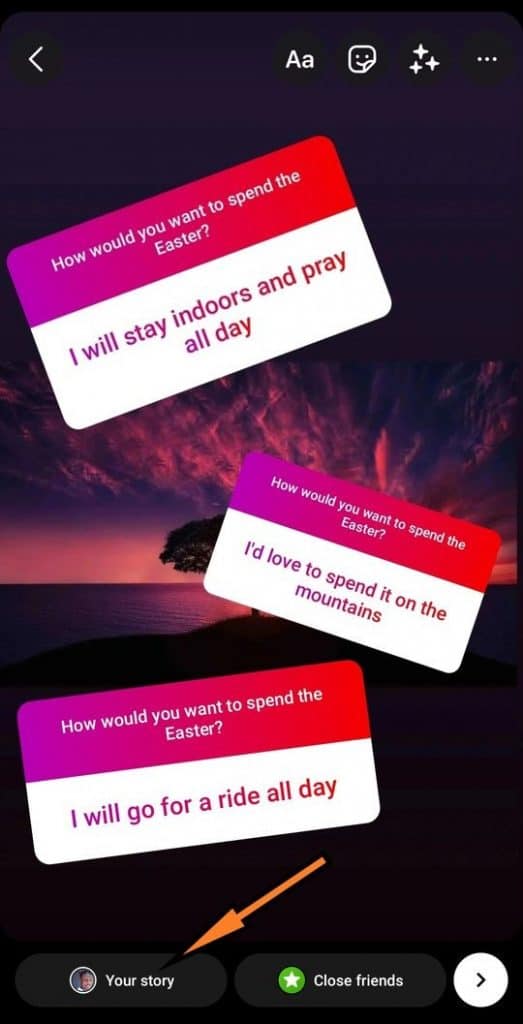Sharable Instagram Story content includes short video clips, texts, interactive questions, photos, gifs, etc. The feature we are discussing today is the Instagram Story Questions. Unfortunately, you can only access the feature on a smartphone. Instagram Story Question is an Instagram story that allows you to ask your followers interactive questions. It provides users with a simple way to interact with fans. It’s fun because you can mix multiple responses from your followers and share it on your story. I will show you an easy way to do that in this article. It’s a straightforward technique that may be completed in a few steps.
Sharing More Than One Response on Instagram
Here’s how you can share more than one response on Instagram.
Step #1: Install Instagram and Create a Story
Step #2: Select “Questions” From the Options, Create and Share It
Step #3: View Responses
Once you’ve gotten responses, swipe up on your Instagram Story question screen. As a result, the first answers will be revealed. Tap “See all” to see all of the responses.
Step #4: Choose a Response, and Share It
Step #5: Save The Response
When you’re done positioning the response, touch the three dots at the top right corner of your screen and click “Save”.
Step #6: Exit and Delete the Original Response
Press back, click Discard Response, and select the “x” button after saving. Exit the Story. Now is the moment to choose your second response.
Step #7: Second Phase: Select Second Response
Step #8: Repeat Preceding Steps
Now, move the second response to any location on the screen. Repeat the preceding steps. To save this image, click the “Save” button. To exit, tap the “X.” Select your third response and upload the newly saved image to mix it with your first two responses.
Step #9: Share It to Your Story
To share it to your Instagram story, simply follow the process of creating Instagram stories. Select the saved image containing the mixed responses, and click Share.
Wrap Up
The process is simple, isn’t it? You’d basically follow the same process for as many responses as you want to share. We hope to have simplified for you the process of mixing and sharing multiple Instagram question responses to your story. Try it out, and tell us your experience in the comment session below.