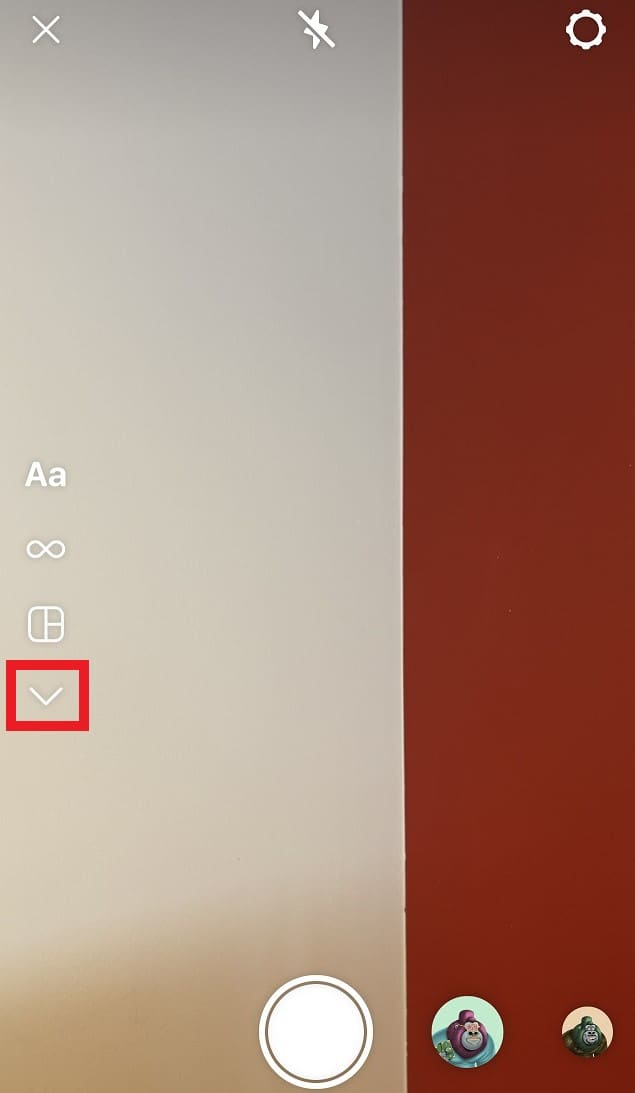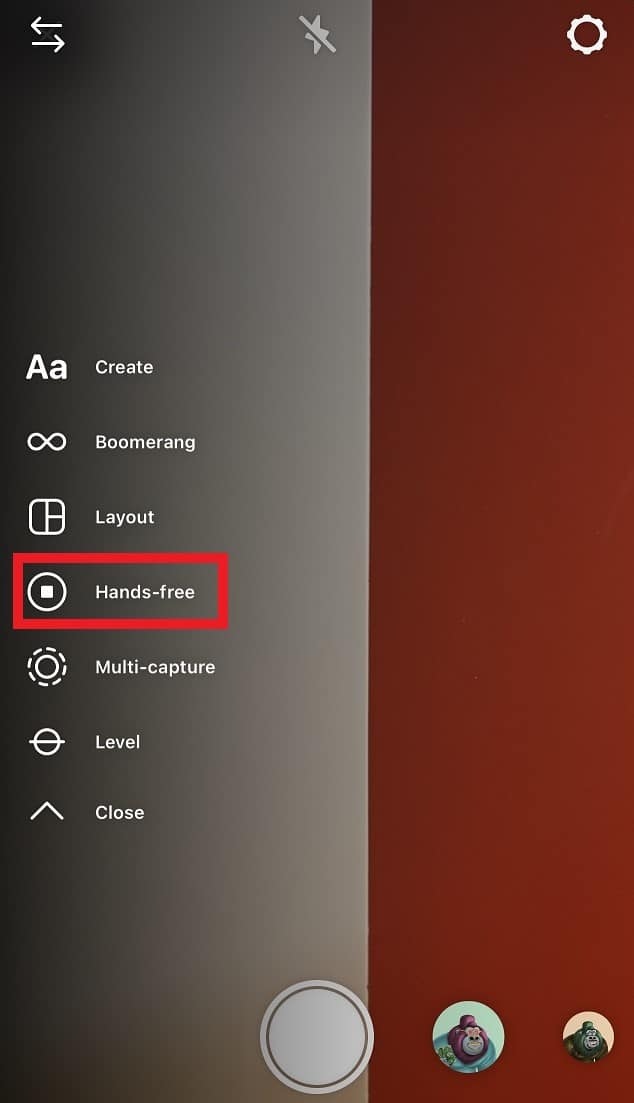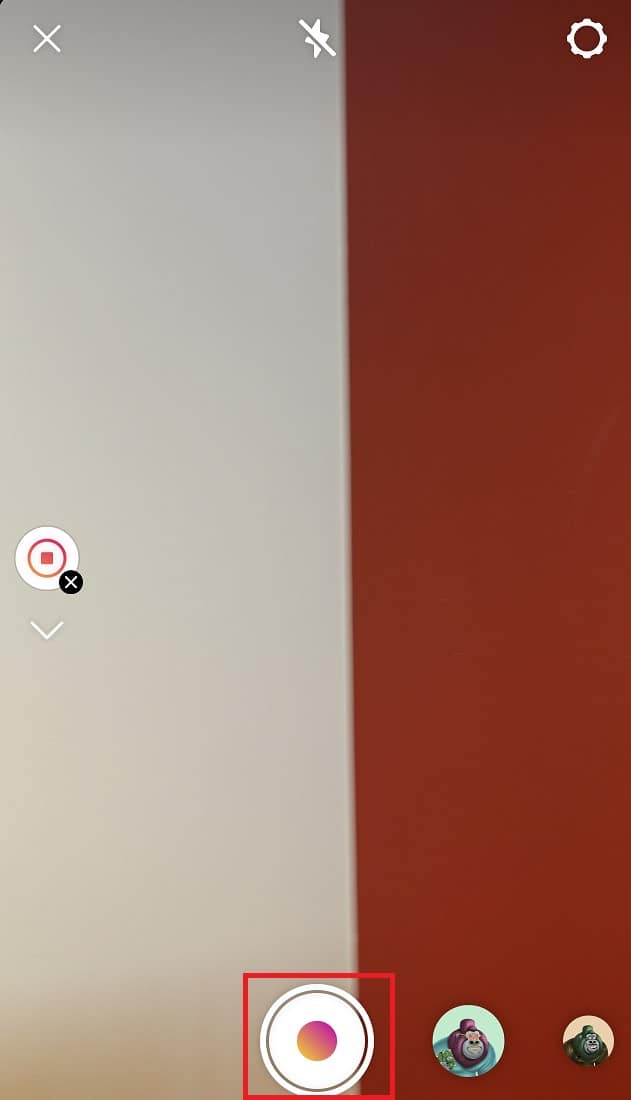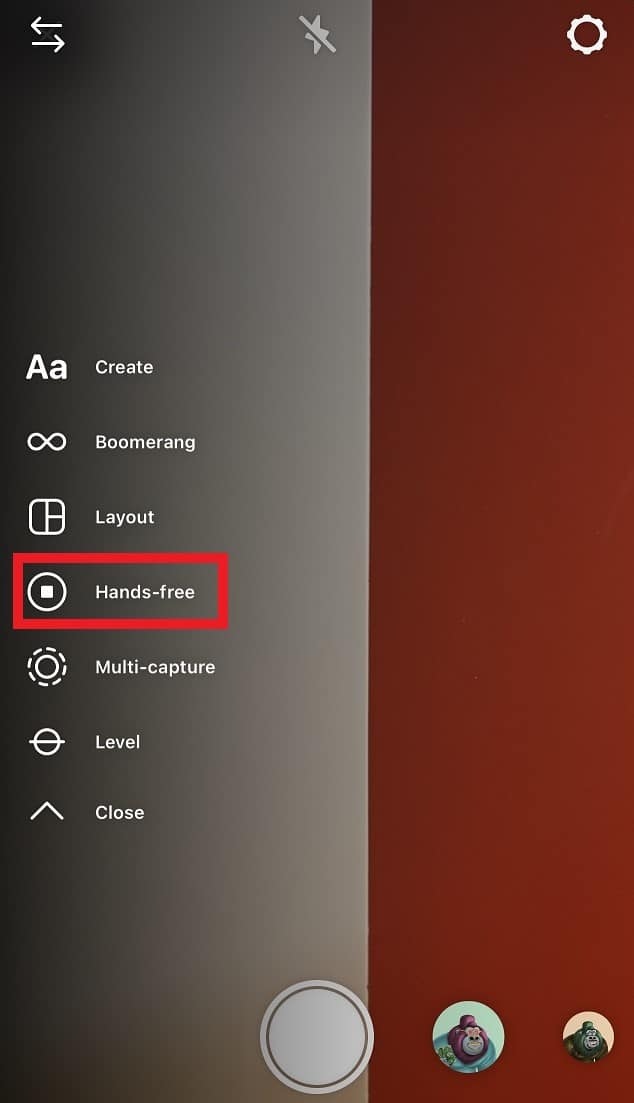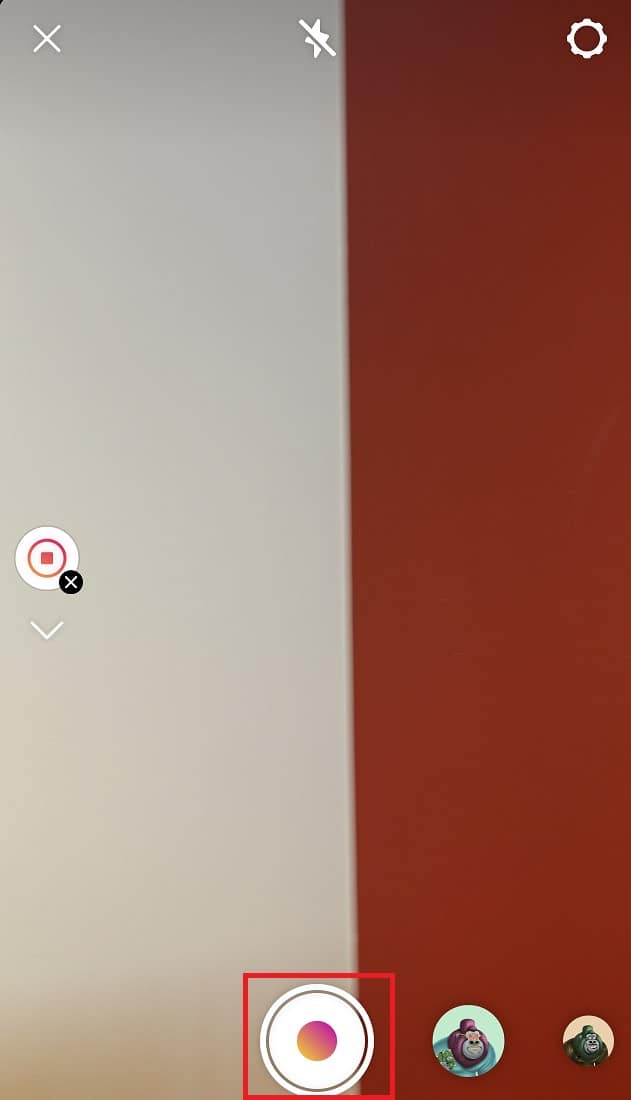It can be frustrating trying to record a video on Instagram, but you’re bound to keep your thumb locked on the button the whole time. Especially when you’re trying to film something exciting or funny, the video is entirely fumbled up because your hand gets tired. Do you want to comfortably record videos without putting enough stress on your thumb and focus on producing premium content? There’s a way! With our straightforward and step-by-step guide, you’ll be able to record videos on Instagram without holding down the button. All you need is a little bit of practice, and before you know it, you’ll be a pro!
What is a Record Button On Instagram?
The record button on Instagram is the round or circular camera icon located in the story mode that you can access by swiping the Insta newsfeed page to the left. Once you press and hold this icon, it will start recording a video. You can record videos up to 60 seconds long. To end the recording, let go of the button; press and hold the button again if you want to keep recording after that. You can also use the record button to take photos. To do this, tap on the button instead of holding it down. Still don’t know how to activate this button? Worry, no more; with baby steps listed below, you’ll be able to open and record Instagram videos quite easily.
Why Record Hands-Free?
There are a few reasons you might want to record videos on Instagram without holding down the button. Here are some of the benefits:
You have the liberty to create content for an extended period of time.Hands-free feature offers you an improved and stable recording.Your hand won’t get tired as quickly.You can deploy a tripod and film more professionally.You have a great chance to include yourself in videos.
How to Record On Instagram With Hands-Free?
Now that you know where the record button is and what it does, let’s get into how you can record videos on Instagram without holding down the button. There are two ways you can do this: We’ll go over both methods below.
Method 1: By Locating to the Story Mode
If you want to record videos on Instagram without holding down the button, you can use the Instagram app on your phone. Here are the steps:
Method 2: Swiping the Newsfeed Screen On the Left Side
Suppose you want to record videos on Instagram without holding down the button. In that case, you can simply swipe the screen on the left, which is a relatively convenient and fast way to reach on video mode, and finally, start your recording. Here are the steps: By following any of the methods mentioned above, you can start recording videos on Instagram without holding down the button.
Share on Your Newsfeed or Story
Once you’re done creating your videos with free hands, now you may post it on your Insta handle to engage with your followers or put in your highlights or story. To share the successful recording, press the arrow button on the top-right corner to proceed, and then finally, you can click on Story to share with your friends and family.
Conclusion
That’s how you do it! Now you can record videos on Instagram without holding the button down the whole time. Try experimenting with both methods and see which one works best for you. Don’t forget to save your recordings by tapping on the three dots in the right top corner. Just make sure you practice a little before trying this out for real so that you don’t end up with any messed-up videos. Have fun filming!

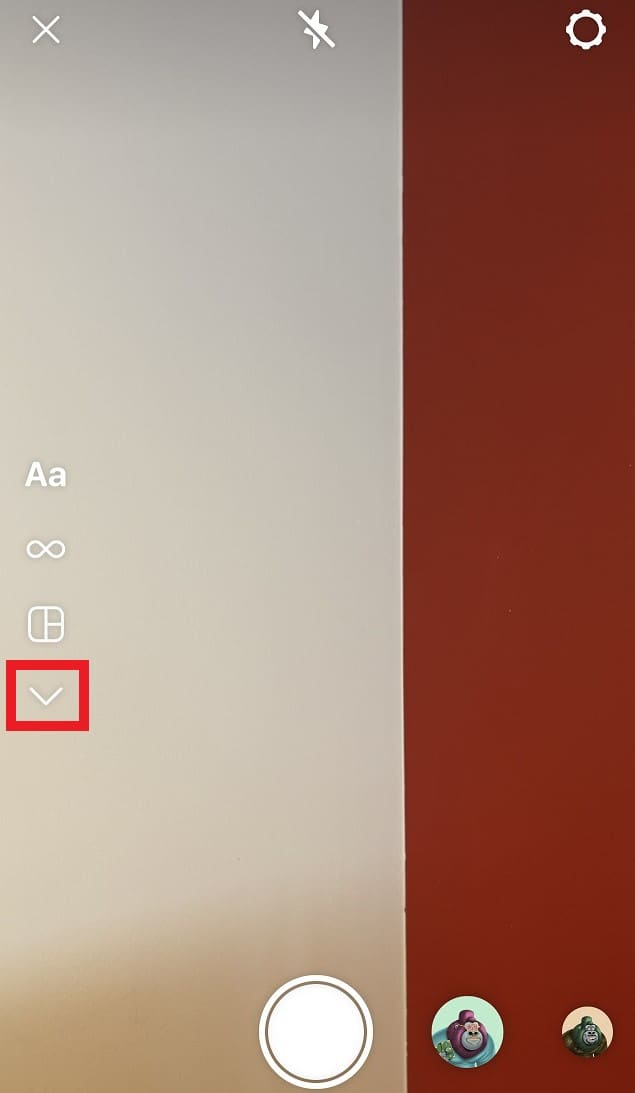
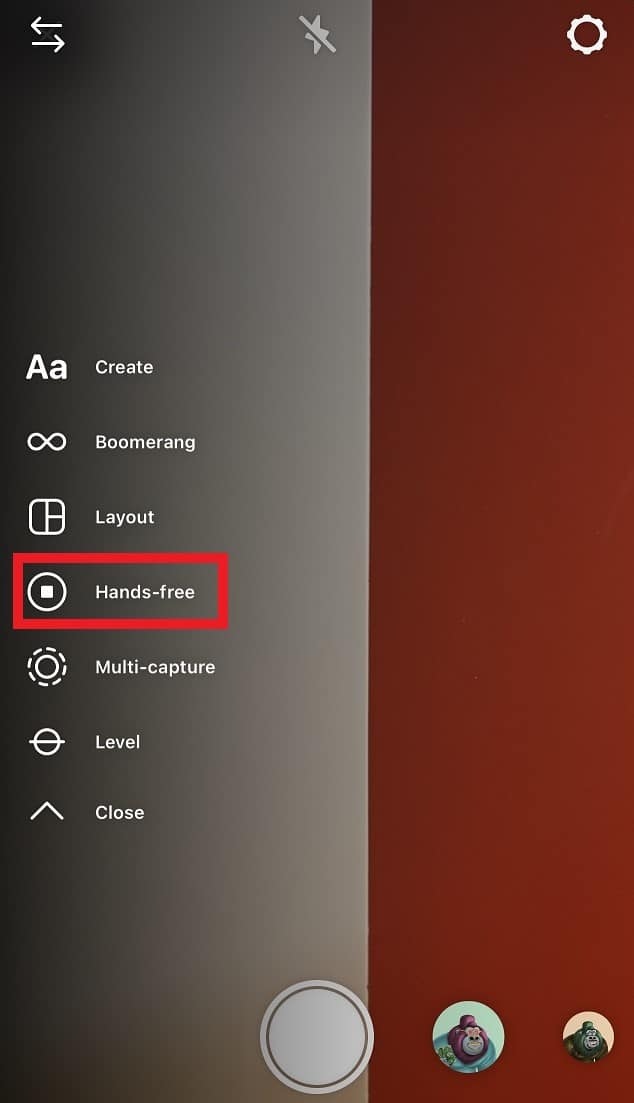
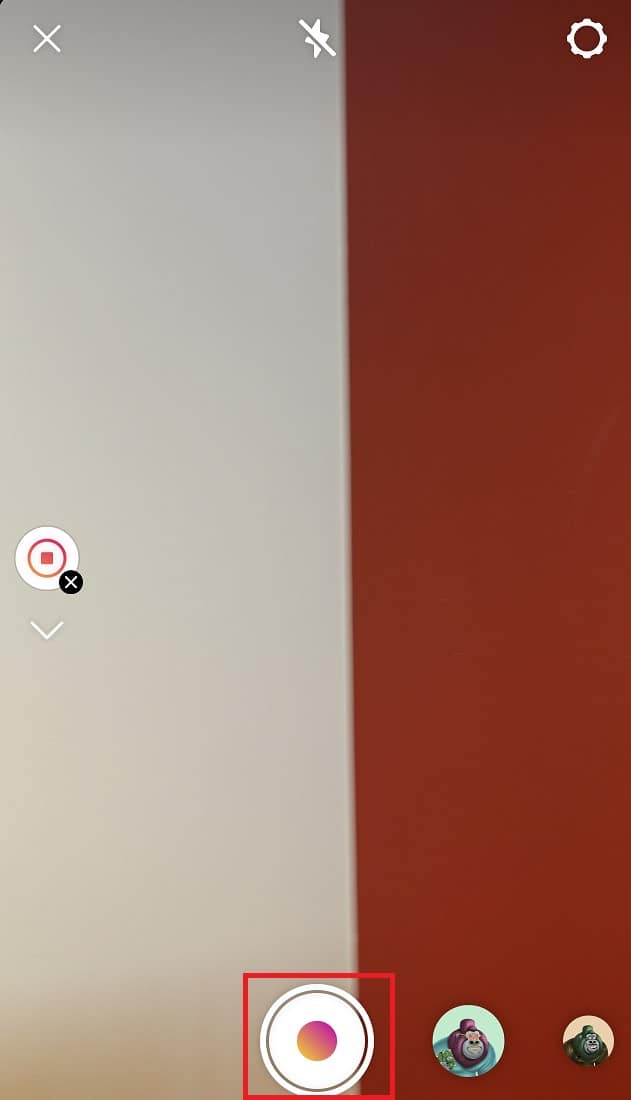
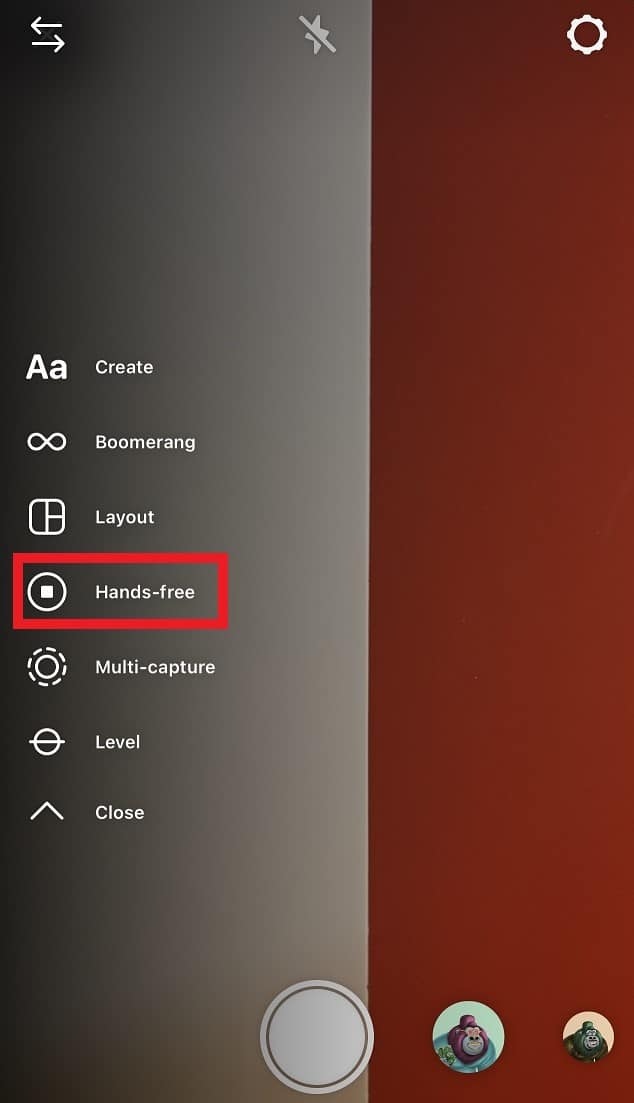
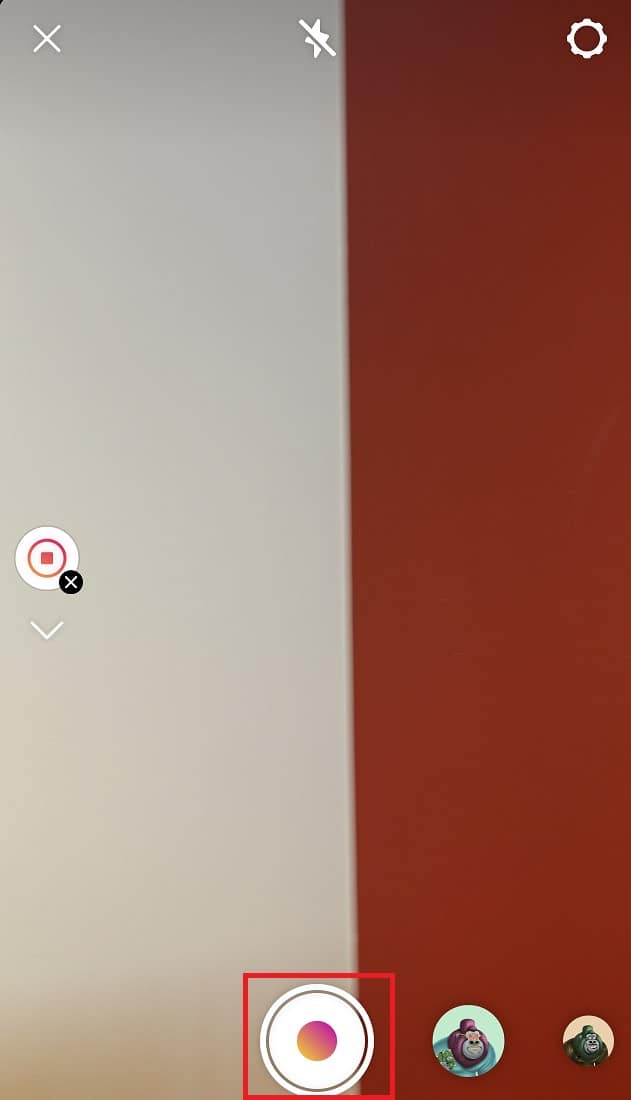
title: “How To Record On Instagram Without Holding The Button” ShowToc: true date: “2023-01-02” author: “Frank Williams”
It can be frustrating trying to record a video on Instagram, but you’re bound to keep your thumb locked on the button the whole time. Especially when you’re trying to film something exciting or funny, the video is entirely fumbled up because your hand gets tired. Do you want to comfortably record videos without putting enough stress on your thumb and focus on producing premium content? There’s a way! With our straightforward and step-by-step guide, you’ll be able to record videos on Instagram without holding down the button. All you need is a little bit of practice, and before you know it, you’ll be a pro!
What is a Record Button On Instagram?
The record button on Instagram is the round or circular camera icon located in the story mode that you can access by swiping the Insta newsfeed page to the left. Once you press and hold this icon, it will start recording a video. You can record videos up to 60 seconds long. To end the recording, let go of the button; press and hold the button again if you want to keep recording after that. You can also use the record button to take photos. To do this, tap on the button instead of holding it down. Still don’t know how to activate this button? Worry, no more; with baby steps listed below, you’ll be able to open and record Instagram videos quite easily.
Why Record Hands-Free?
There are a few reasons you might want to record videos on Instagram without holding down the button. Here are some of the benefits:
You have the liberty to create content for an extended period of time.Hands-free feature offers you an improved and stable recording.Your hand won’t get tired as quickly.You can deploy a tripod and film more professionally.You have a great chance to include yourself in videos.
How to Record On Instagram With Hands-Free?
Now that you know where the record button is and what it does, let’s get into how you can record videos on Instagram without holding down the button. There are two ways you can do this: We’ll go over both methods below.
Method 1: By Locating to the Story Mode
If you want to record videos on Instagram without holding down the button, you can use the Instagram app on your phone. Here are the steps:
Method 2: Swiping the Newsfeed Screen On the Left Side
Suppose you want to record videos on Instagram without holding down the button. In that case, you can simply swipe the screen on the left, which is a relatively convenient and fast way to reach on video mode, and finally, start your recording. Here are the steps: By following any of the methods mentioned above, you can start recording videos on Instagram without holding down the button.
Share on Your Newsfeed or Story
Once you’re done creating your videos with free hands, now you may post it on your Insta handle to engage with your followers or put in your highlights or story. To share the successful recording, press the arrow button on the top-right corner to proceed, and then finally, you can click on Story to share with your friends and family.
Conclusion
That’s how you do it! Now you can record videos on Instagram without holding the button down the whole time. Try experimenting with both methods and see which one works best for you. Don’t forget to save your recordings by tapping on the three dots in the right top corner. Just make sure you practice a little before trying this out for real so that you don’t end up with any messed-up videos. Have fun filming!