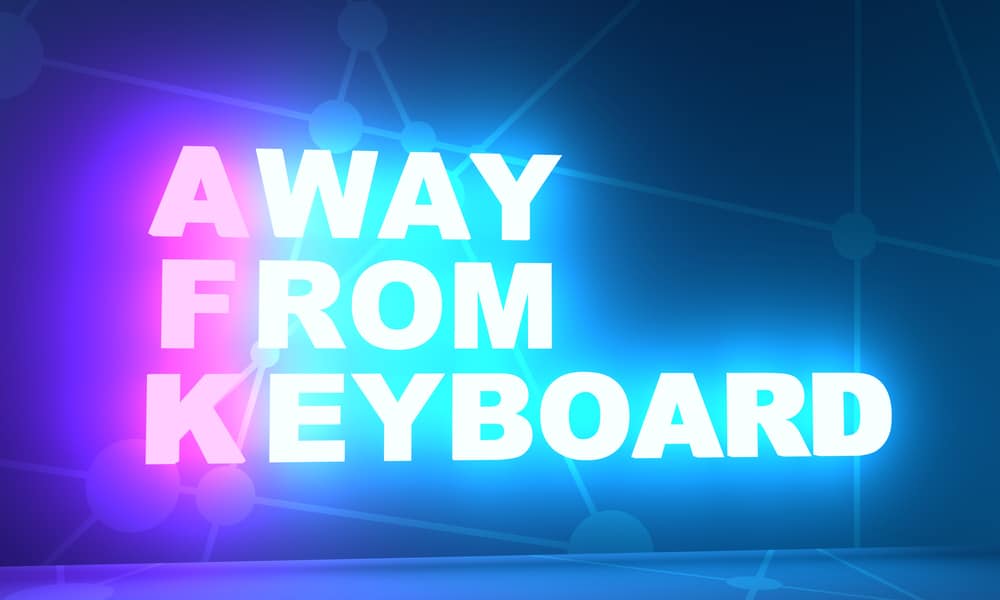This is perfect for when you need to take a break but don’t want to miss out on the conversation. But how do you make an AFK channel in Discord? That’s just a brief overview of how to go about this. However, you need to know more about creating an AFK channel in Discord. Hence, this blog post will show you how to create an AFK channel in Discord. We will also provide tips on using this feature to its full potential.
What Is an AFK Channel in Discord?
“AFK” means “Away from Keyboard.” Therefore, we can say that an AFK channel is a channel for Discord users away from their keyboards. A Discord AFK channel is typically useful when a person is online but inactive on the Discord server. This is perfect, particularly when you want to have a conversation with certain friends or unwind after a long day.
Reasons To Make an AFK Channel on Discord
You may want to make an AFK channel on your Discord server for several reasons. First, it can let other users know who is available to chat and who isn’t. This can be especially useful in large servers where it can be challenging to keep track of everyone’s online status. Furthermore, an AFK channel can be used to reduce the number of notifications people receive when they’re away from their keyboard. This can be helpful if people are working or studying and don’t want to be interrupted by Discord notifications. Likewise, an AFK channel can help reduce the amount of clutter in your server’s voice channels. By moving away from keyboard users into their channel, you can make it easier for those actively using voice chat to find each other. Creating an AFK channel is an excellent option if you’re looking for a way to improve your Discord server. It’s simple to set up and can provide valuable benefits for your users and your server.
What To Know Before Creating an AFK Channel on Discord?
Before getting started, there are certain things you need to know about creating an AFK channel on Discord. First, Discord AFK channels can only be created by server members and owners with admin privileges. Members can only join AFK channels if they don’t use Discord. Users can, however, avoid disruption by moving to AFK channels. Furthermore, you can only designate voice channels as AFK channels. Finally, members cannot share their displays or stream videos on an AFK channel.
How To Create an AFK Channel in Discord on a PC?
If you’re using a computer, follow the steps below to create an AFK channel on Discord:
How To Create an AFK Channel in Discord on Mobile?
If you’re using a mobile device to access Discord, follow the steps below:
Conclusion
You might want to make an AFK channel in Discord for many reasons. Maybe you want to keep people from interrupting you while you’re working or gaming. Or perhaps you just want a place for people to go if they need some time away from the chat. Whatever your reasons, making an AFK channel is easy to do and can be a great addition to any Discord server. To create an AFK channel, create a new channel and set it as “Inactive Channel” in your server settings.