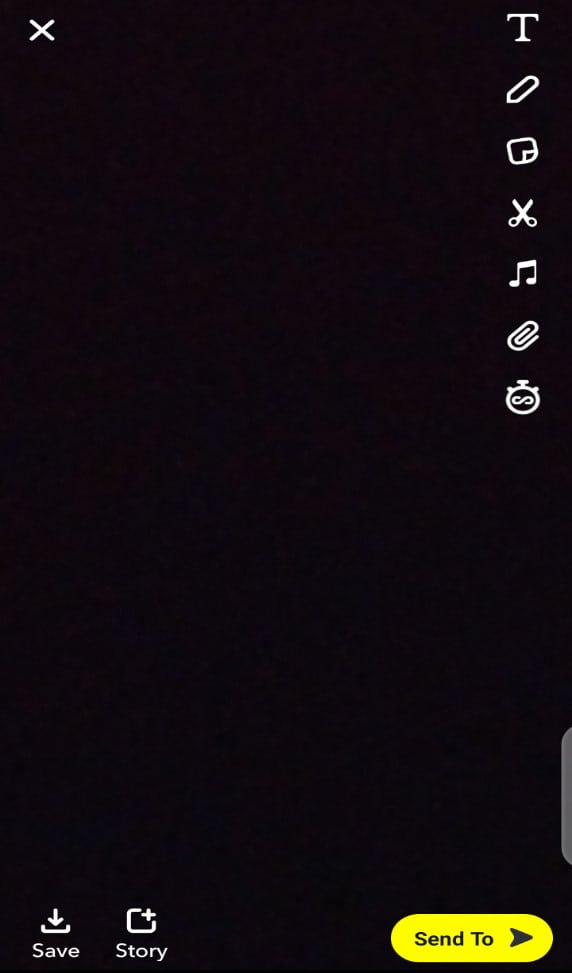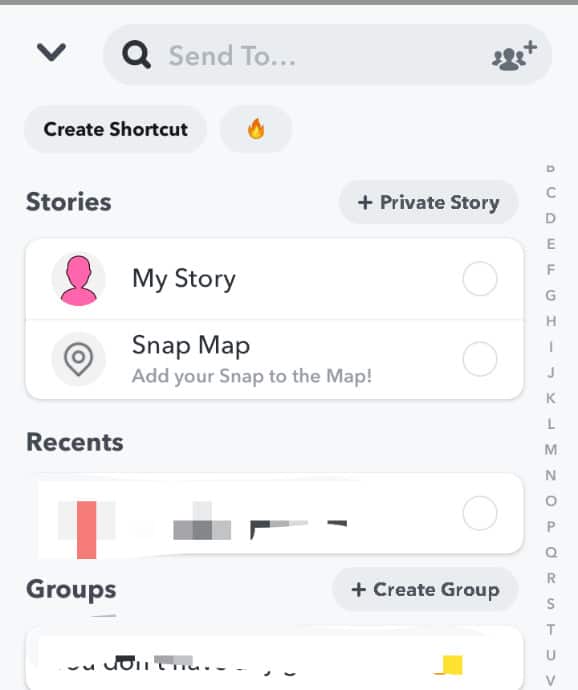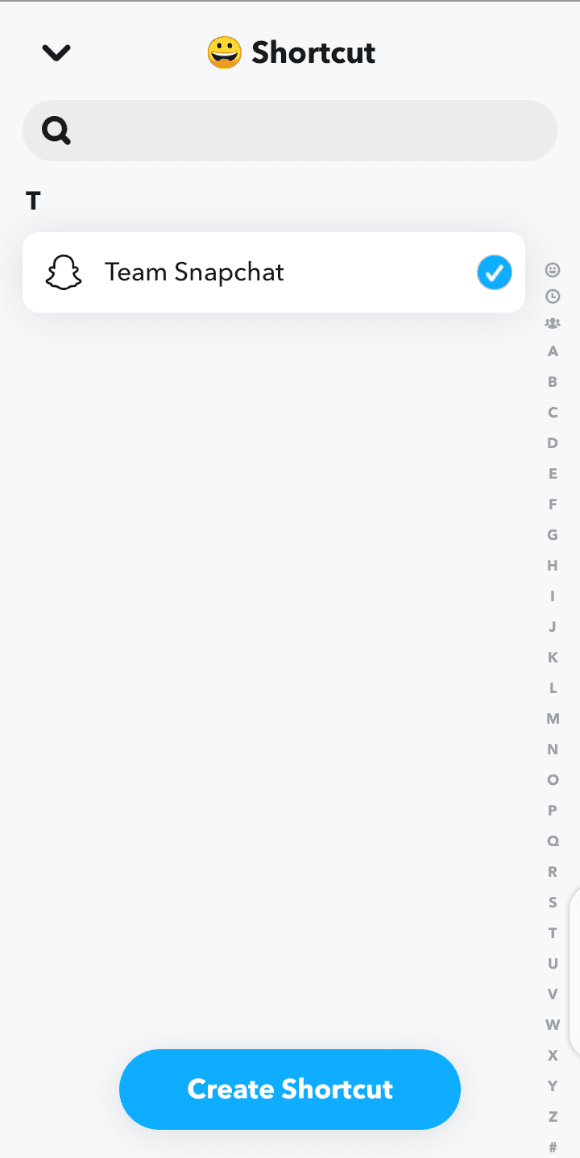However, not all users have yet learned all the great things that Snapchat shares with us, and shortcuts are one of them. How to make a shortcut on Snapchat is still a new topic for many online users, but worry not – we’ll answer that question for you in detail today!
What Is a Shortcut on Snapchat?
Snapchat has introduced the option to create shortcuts in Snapchat without it being an annoyance. Previously, it had the owl Snapchat widget that worked similarly to the Snapchat shortcuts, but it was discontinued. But now, we have shortcuts on Snapchat, which is a hundred times better than that! Snapchat now has the feature to create shortcuts within the app to simplify the process for users. If you wish to send out snaps to a group of friends from work or just send some fun snaps to your favorite contacts, you can speed that up with shortcuts. All you need to do is send out the snaps after learning how to make a shortcut on Snapchat. Snapchat shortcuts allow you to create a group of users you interact with more than others. You can select them and send a snap to all of them at the same time. It’s a great way for users to maintain their Snapstreaks.
A Guide on How to Make a Shortcut on Snapchat
Making a shortcut on Snapchat is easy, but the step-by-step process will help you avoid wasting time on unnecessary fluff. We will take you through the process of making the shortcut and sending it. We’ll also touch upon the subject of adding chat shortcuts on iOS and Android, so the entire Snapchat experience becomes simple and fun for you. Without wasting any more time, let’s get into it!
Creating a Shortcut
Sending a Shortcut
Once you know how to make a shortcut on Snapchat, you can send snaps to your friends and groups by adding them to your created shortcuts. Here are the steps that you can follow to send a shortcut:
How Many Users Can You Add to Your Snapchat Shortcut?
Snapchat has not put any official limit on the shortcut feature. However, we have tried adding as many contacts as we can, and the upper limit turns out to be 200 users per shortcut for now. If you try and add more contacts, the app won’t let you create that shortcut. Therefore, we suggest creating multiple shortcuts to accommodate all your friends using our guide on how to make a shortcut on Snapchat.
Adding Chat Shortcuts on Android
Follow these steps to add a chat shortcut to your android phone:
Adding Chat Shortcuts on iOS
Follow the steps to create a chat shortcut for Snapchat on iOS:
Summary
In this guide about how to make a shortcut on Snapchat, we have discussed creating and sending Snapchat shortcuts while also explaining the steps of creating chat shortcuts for android phones and iOS mobile devices. Although Snapchat appears to be a fun and easy app to use, sometimes the simplest features can confuse us! With this guide, you don’t have to worry anymore. We hope your questions about Snapchat shortcuts have been answered in this guide, and you feel confident in sharing your snaps with your group of friends and followers. Happy snapping!