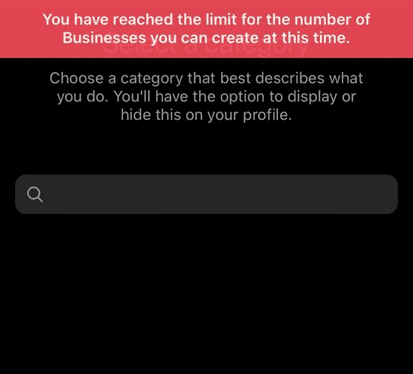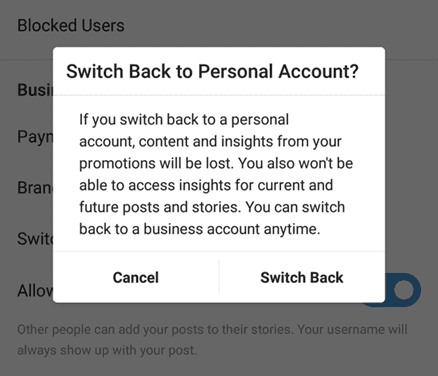When you’ve more than one business, it is given to create more business accounts. However, you might not notice and make more accounts. Suddenly, you get the message. What are you to do? Well, we’ve got your back for such critical conditions. We’ve listed three possible scenarios that can help you maintain your data and revive your business profile.
Reaching the Maximum Number of Business Accounts on Instagram
There can be several cases when you get the messages that you have reached the limit of Business Accounts on Instagram. It can be a glitch if you don’t have any business accounts. You may also get it when you’re switching your Personal profile to a Business one. You can also get this error notification if you don’t have a Facebook page. Else, you may have actually reached the limit. Nevertheless, whichever the case may be. You’ll find every possible solution in this article. Scroll down. We’ve explained everything in detail!
Three Methods To Resolve the Instagram Business Accounts Overreach Message
It can be frustrating when you’re all ready to log in to your account and get this error notification — however, no worries. Follow the guide to get through this irritating situation.
Method #1: Switch Back to Personal Account
This method is the simplest and doable for those who have more than 5 Business Accounts. Here’s what you need to do to get rid of the message “You have reached the limit for the number of businesses you can create at this time”. You’ll no longer see the message after you get done with the process. Now, you are free to switch any other account to Business Account.
Method #2: Relink Your Facebook Page to Instagram Business Profile
This method is for those who have already liked the Facebook page to Instagram Profile. Here are a few steps that you may need to follow to resolve the issue. After that, you need to add your Instagram Account details again manually. So that you can relink successfully, hopefully, you won’t see the message again.
Method #3: Create a New Facebook Page
This method is for those who have not connected their Instagram Profile to the Facebook page. Here’s what you need to do to take care of overreach notification. After you’re done with creating a page and linking to your Instagram profile, your problem will vanish. Your Instagram account will be automatically switched to Business Profile. If no elaborated way fits your bill, you should contact Facebook Support.
Summary
A few existing and achievable methods can help you resolve the matter. You’ll not see the “You have reached the limit for the number of businesses you can create at this time” message. Now, you can follow the steps and get your Instagram Business Profile on track.