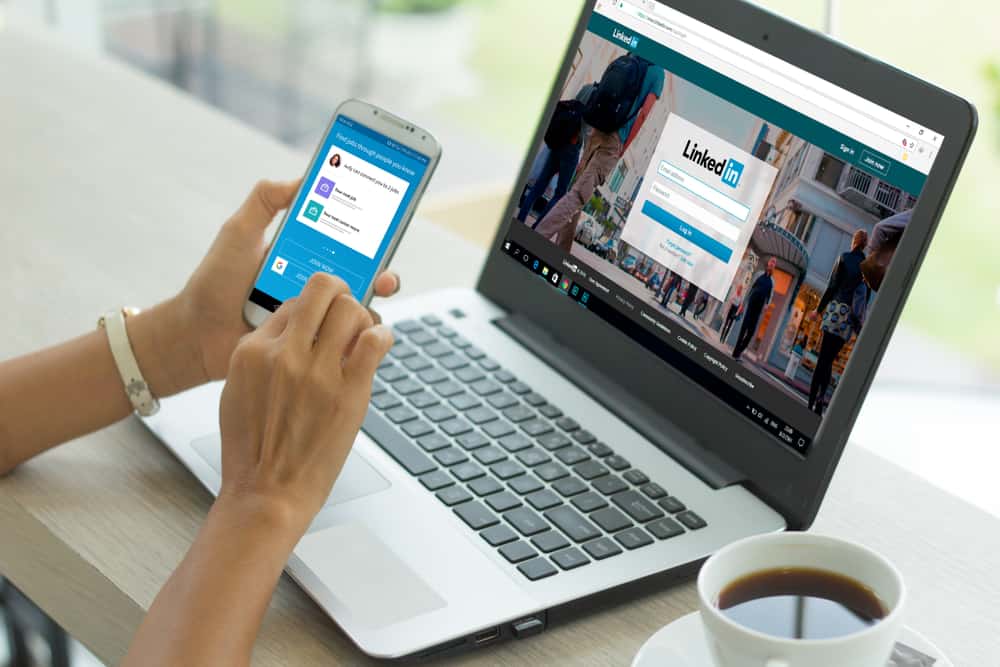LinkedIn Events aren’t just for online events; they can be used to promote and invite to in-person events as well. It’s a fantastic way to connect with potential customers and clients you wouldn’t be able to reach through other marketing channels.
- Go to the LinkedIn home page.2) Scroll to the “Events” section in the left side menu and click on the “+” sign next to it.3) Enter your event information in the pop-up window and click on the “Create” button. We’ll go through the steps of launching a successful LinkedIn event so you can invite your connections and get leads while sitting in your PJs!
Step by Step Guide to Creating a LinkedIn Event
You can create a LinkedIn event from both your personal profile and your company page (if you’ve got admin access). We’ll create an event from a personal profile for this guide, but it works the same way as a company page.
Step #1: Create an Event Page
For creating an event from your company or brand page:
Step #2: Enter Event Information
You’ll see a form with multiple fields to fill in. Here’s what each field is for: Once you’re done filling out the form, click on the “Create” button.
Step #3: Post Your Event
Conclusion
LinkedIn events are a great way to connect with your target audience, promote your brand, and generate leads. If you’re not using them yet, just fill out the form and start promoting your event! You’ll be surprised at how many people you can reach with this simple tool.